- Messages
- 1,039
- Reaction score
- 71
Description :
Bumper adds new permissions to give members the the option to bump content without making a post. They can be set to allow bumping of only their content or others contents. You can also set when the bump expires. Expired bumped content will fall back in their proper order as if they were never bumped. Admins can also set permissions to not allow members to make a double-post in their threads or others threads.
Bumper supports the bumping of resource items (requires BumperRM, a free add-on), and bumping of media items and albums (requires BumperMG, a free add-on).
Bumper does not modify the thread table. If you un-install this add-on all bumped items will fall back into their original position. Note: if you have BumperRM or BumperMG installed you can not un-install Bumper until they are un-installed first.
Features :
Spoiler: 1.2.1 Change
Bumper v1.2.0 was an internal release only. This update includes 1.2.0 and 1.2.1 changes.
Note: If you are updating, you will need to reset the Thread bumps per day permission as it is now a node permission.
Bug fixes :
You have a forum with an id of 14 named Pets. Pets has three sub-forums: Cats, Dogs, and Birds. The Pets forum also has it's own threads. All four of these forums allow bumping of threads, and the Thread bumps per day permission for the Pets forum is set to 5.
Include bumped thread counts for child forums of: is left blank:
5 threads in each of Cats, Dogs, Birds, and Pets can be bumped. You can of course over-ride this value per forum, i.e.: You set Thread bumps per day for Dogs to 7.
Include bumped thread counts for child forums of: 14
If a member bumps two threads in Cats, then they will only have three thread bumps left to use in Dogs, Birds, Pets, or Cats. If you set that the Dog forum can have 8 bumps, and five threads were bumped in the Dog forum, the other forums can not have their threads bumped (as the max of 5 was reached, but the Dog forum can have three more threads bumped). If five bumps were used in the other forums, the Dog forum (which can have 8) can only now have three threads bumped (8 - 5 = 3).
As you can see, moving Thread bumps per day permission from General to Nodes, and with this new option, gives you much more flexibility and control over the bumping of threads.


Download V1.2.1 :
https://mega.nz/file/VxJUiYJD#2568lcdiWPvKXSfdtWcZuPVHYSydWUSQCTOn_x_akWk
Bumper adds new permissions to give members the the option to bump content without making a post. They can be set to allow bumping of only their content or others contents. You can also set when the bump expires. Expired bumped content will fall back in their proper order as if they were never bumped. Admins can also set permissions to not allow members to make a double-post in their threads or others threads.
Bumper supports the bumping of resource items (requires BumperRM, a free add-on), and bumping of media items and albums (requires BumperMG, a free add-on).
Bumper does not modify the thread table. If you un-install this add-on all bumped items will fall back into their original position. Note: if you have BumperRM or BumperMG installed you can not un-install Bumper until they are un-installed first.
Features :
- Bumper statistics (AdminCP -> Content -> Bumper statistics): Here, admins with the View statistics admin permission can view a list of active and expired bumps, with bump counts. You can also choose to expire selected active bumps or all active bumps.
- Widget: Bumper comes with a widget that you can set to choose what content types you want to display (threads for Bumper only. Resources, media items and albums if the appropriate add-in is installed). The widget requires one query plus one additional query for each selected content type (required for viewing permission checks).
- New bumps list (What's new -> New bumps): Here members can view the recently bumped content if they are allowed to view the widget.
- Allowing bumping is forum based (AdminCP -> Forums -> Nodes -> Select a node (->Advanced options for XF 2.2) -> Allow bumping of threads in this forum): Check to allow bumping of threads in this forum. Note that this setting does not affect the double posting permissions, they are independent.
- Bumped content will not appear as new content (ie: latest posts) as a bump does not supply any new content, doing so would be mis-leading.
- Bumped threads will not appear above stuck threads, but sticky threads can be bumped as well (permission based).
- Active bumped threads will have a status indicator displayed in the threads status row. Hovering over the icon will display the time the thread was bumped.
- Fa-icon: Set which font awesome icon you want to represent bumped content. Defaulted to fa-level-up-alt.
- Can re-bump active bumps every: Bumper supports multi-bumping. A member must have at least one bump remaining to multi-bump. After the thread has been bumped, and as long as the bump remains active, the member may re-bump theirs or others threads every x minutes. Defaulted to 360 mins.
- Place a bump button in the editor: A bump button appears above and below content. The lower bump button can be set to appear within the editor itself instead of below the list.
- Thread bumps expire in: Set when bumped threads expire. Defaults to 7 days on install. A cron job runs once an hour looking for bumps that should be expired.
- Can bypass re-bump active minutes setting (general, user group): Those with this permission can bypass the option Can re-bump active bumps every. This should only be given to moderators or administrators.
- Number of threads that a member can bump per day (general, user group): This should be set to one if you allow multi-bumping to prevent excessive re-bumping of x amount of threads.
- Bump own threads (per forum, user group): Set to allow members to bump their own threads.
- Bump threads by others (per forum, user group): Set to allow members to bump others threads.
- Bump sticky threads (per forum, user group): Admins/Mods may want to bump stuck threads to the top of the sticky list to help give more exposure to important informative threads.
- Multi-bump threads (per forum, user group): This permission will allow members to re-bump active bumped threads. If a thread does not have an active bump and a member has no remaining bumps, the thread can not be bumped. If a member has no bumps left and a thread has an active bump, it can be re-bumped by the member.
- A thread can only be bumped this many times (per forum, user group): Set the maximum number of bumps a thread can have. Once this number is reached, a thread can not be bumped again (unless set to a higher value for another user group, premium for example). If you allow multi-bumping this should be set to a reasonable lower value.
- Can double post in own threads (per forum, user group): If the thread starter is the last poster, without this permission, they can not reply until another member makes a reply. Defaulted to yes on install.
- Can double post in threads by others (per forum, user group): Defaulted to yes on install.
- Can view bumper widget (general, user group): Set to allow members to view the widget that shows the latest bumps. This permission is also required to view the New bumps tab on the What's new page.
- start with eae_bp_ prefix.
Spoiler: 1.2.1 Change
Bumper v1.2.0 was an internal release only. This update includes 1.2.0 and 1.2.1 changes.
Note: If you are updating, you will need to reset the Thread bumps per day permission as it is now a node permission.
Bug fixes :
- fixed a bug that prevented threads with an unexpected view class from being bumped
- fixed a bug that caused a bumper entity error when trying to view bumper statistics if BumperRM was uninstalled
- fixed a Call to undefined method XF\Mvc\Reply\Redirect::getViewClass() bug
- thread bumps per day permission is now a forum permission. As a result of this change the Thread bumps per day permission needs to be set for each forum that allows threads to be bumped. This adds more flexibility assigning bumps per day (see first option below).
- the info/feedback messages bumper generates now use the blockStatus classes for it's styling instead of using the blockMessage classes. This change makes bumper messages more subtle and less intrusive on forum view and thread view pages. The templates changed are: eae_bp_forum_view_messages_insert, and eae_bp_bumper_macros templates.
- added an option to have Thread bumps per day count bumps made in each child node when calculating how many bumps per day a user has left for that parent forum and it's sub forums. Enter parent forum id's separated by a comma. If you leave this blank, or leave out a parent forum id that you may not want this behaviour for, the thread bumps per day value will be inherited by each child forum from it's parent forum (if higher). See example below.
- added options to change the last message date, and last post date in node extras to the bump date. Note, that the new date cannot be changed back to the threads original last message date when the bump expires, so it is not recommended. By selecting the option, bumped threads will show on the what's new areas
- added a widget option that when selected will only display the latest bump made by a member, this should allow bumps made by different members to be displayed in the widget.
You have a forum with an id of 14 named Pets. Pets has three sub-forums: Cats, Dogs, and Birds. The Pets forum also has it's own threads. All four of these forums allow bumping of threads, and the Thread bumps per day permission for the Pets forum is set to 5.
Include bumped thread counts for child forums of: is left blank:
5 threads in each of Cats, Dogs, Birds, and Pets can be bumped. You can of course over-ride this value per forum, i.e.: You set Thread bumps per day for Dogs to 7.
Include bumped thread counts for child forums of: 14
If a member bumps two threads in Cats, then they will only have three thread bumps left to use in Dogs, Birds, Pets, or Cats. If you set that the Dog forum can have 8 bumps, and five threads were bumped in the Dog forum, the other forums can not have their threads bumped (as the max of 5 was reached, but the Dog forum can have three more threads bumped). If five bumps were used in the other forums, the Dog forum (which can have 8) can only now have three threads bumped (8 - 5 = 3).
As you can see, moving Thread bumps per day permission from General to Nodes, and with this new option, gives you much more flexibility and control over the bumping of threads.
Download V1.2.1 :
https://mega.nz/file/VxJUiYJD#2568lcdiWPvKXSfdtWcZuPVHYSydWUSQCTOn_x_akWk
Attachments
-
 1.webp22.6 KB · Views: 7
1.webp22.6 KB · Views: 7 -
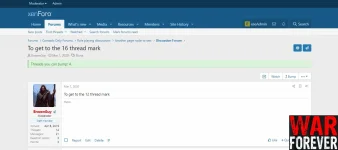 2.webp31.6 KB · Views: 7
2.webp31.6 KB · Views: 7 -
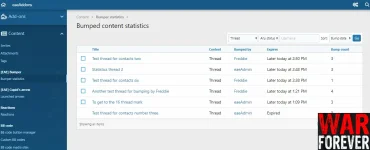 3.webp40 KB · Views: 8
3.webp40 KB · Views: 8 -
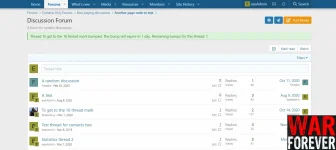 4.webp40.4 KB · Views: 8
4.webp40.4 KB · Views: 8 -
 5.webp26.7 KB · Views: 7
5.webp26.7 KB · Views: 7 -
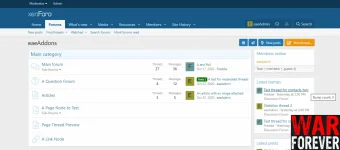 6.webp42.1 KB · Views: 6
6.webp42.1 KB · Views: 6 -
 7.webp63.5 KB · Views: 9
7.webp63.5 KB · Views: 9 -
 8.webp45.1 KB · Views: 8
8.webp45.1 KB · Views: 8 -
 9.webp28 KB · Views: 9
9.webp28 KB · Views: 9 -
 10.webp41.7 KB · Views: 6
10.webp41.7 KB · Views: 6 -
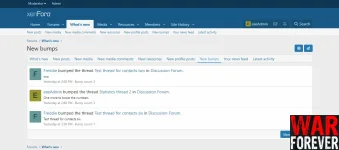 11.webp39.1 KB · Views: 10
11.webp39.1 KB · Views: 10 -
 12.webp35.5 KB · Views: 6
12.webp35.5 KB · Views: 6 -
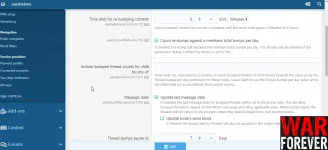 13.webp55.8 KB · Views: 8
13.webp55.8 KB · Views: 8
Relate Threads